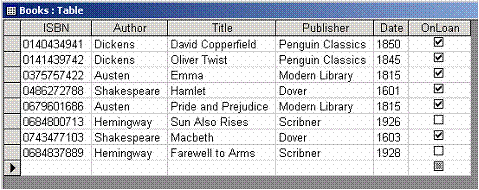A spreadsheet is a grid that organizes data into columns and rows. Spreadsheets make it easy to display information, and people can insert formulas to work with the data.
Active sheet The active sheet will be displayed in white, and the title tab at the bottom of the sheet will be in bold type.
Active cell The active cell is the place in your worksheet where you enter information; it is highlighted with a black border, and its address is shown in the name box at the far left side of your toolbar.
Column heading Columns are labeled with letters
Row heading Rows are labeled with numbers, starting with 1
Formula bar Located below the icon buttons at the top of the window, the formula bar is a field that allows you to enter or edit data in a cell. The formula bar will display the formula for a selected cell instead of the results of that cell.
A label is an entry that is usually used for headings, names, and for identifying columns of data. Labels can contain letters and numbers. By default, labels are left aligned in a cell.
A value contains numbers and can be used in calculations. By default, values are right aligned in a cell.
An example would be A2:B4, D6:E8.
The two cell blocks in the range are A2 to B4 and D6 to E8
In a spreadsheet there are three basic types of data that can be entered.
- labels - (text with no numerical value)
- constants - (just a number -- constant value)
- formulas* - (a mathematical equation used to calculate)
data types
|
examples
|
descriptions
|
LABEL
|
Name or Wage or Days
|
anything that is just text
|
CONSTANT
|
5 or 3.75 or -7.4
|
any number
|
FORMULA
|
=5+3 or = 8*5+3
|
math equation
|
A spreadsheet formula is a mathematical equation that will calculate a result.
Examples of simple formulas: = A3 - C6 / D2 or = (B4 + B5) * E7
In spreadsheet formulas, normally we use the cell reference of the data rather than the data itself. In Excel, formulas begin with an equal ( = ) sign.
A function is a preset formula.
Examples of simple formulas: =SUM(D1:D6)
Charts then, are visual representations of worksheet data. Charts often makes it easier to understand the data in worksheet
The first step to creating a chart using the Chart Wizard in Excel is to select the range of data to be included in the chart.
LABEL THE PARTS OF THE DIAGRAM ABOVE.
1. A _____________
2. B _____________
3. C _____________
|
4. D _____________
5. E _____________
6. F _____________
|
PROVIDE THE NAMES FOR THE DESCRIPTIONS PROVIDED BELOW.
7. A grid that organizes data into columns and rows.
8. This is displayed in white, and the title tab at the bottom will be in bold type.
9. This is the place in your worksheet where you enter information; it is highlighted with a black border.
10. These items on a spreadsheet are labeled with letters
11. These items on a spreadsheet are labeled with numbers, starting with 1
12. This is a field that allows you to enter or edit data in a cell. It will display the formula for a selected cell instead of the results of that cell.
13. This identifies the location of a cell or group of cells in the spreadsheet. Sometimes referred to as a cell address.
14. This is an entry that is usually used for headings, names, and for identifying columns of data. They can contain letters and numbers.
15. This is an entry that contains numbers and can be used in calculations.
17. In a spreadsheet these are three basic types of data that can be entered.
18. This is a mathematical equation that will calculate a result.
19. This is a preset formula. Example =SUM(D1:D6).
20. These are visual representations of worksheet data. They often makes it easier to understand the data in worksheet
ANSWER THE QUESTIONS BELOW?
A
|
B
|
C
|
D
|
E
| |
1
| |||||
2
|
Boys
|
Girls
| |||
3
|
Grade 7
|
65
|
38
| ||
4
|
Grade 8
|
80
|
53
| ||
5
|
Grade 9
|
74
|
67
| ||
6
| |||||
7
|
21. How many labels are in the diagram above?
22. How many values are in the diagram above?
23. In which cell should you insert the formula for calculating the number of girls?
24. What is the range of cells that contain the number of girls?
25. What is the formula for calculating the number of boys?
26. If this function =MAX(C3:D3) is place in cell E3, what would be the result?
Topic: Database Management
A database is an organized store of data. Data are facts and figures. When facts and figures are organized and stored in a useful way, they become information.
26. If this function =MAX(C3:D3) is place in cell E3, what would be the result?
Topic: Database Management
- The stored information makes a database.
- The software that is used to store the information in an organized way is known as a database management system(DBMS)
Databases are most useful when have lots of information and you need to be able find particular items of information.
Parts of a Database table
Parts of a Database table
Each column of the database shows one item of information and is called a field.
The primary key field is the field that uniquely identifies each record of the database.
Here are some main ways to use a database:
Input: this means putting information into the database.
Validation: this means checking that the data which is input is of the right type.
Sort: sorting means putting the records of a database into order.
Searching(query): searching or querying means finding the information that you want in a database.
Output: this means printing or displaying information from the database.
The primary key field is the field that uniquely identifies each record of the database.
Here are some main ways to use a database:
Input: this means putting information into the database.
Validation: this means checking that the data which is input is of the right type.
Sort: sorting means putting the records of a database into order.
Searching(query): searching or querying means finding the information that you want in a database.
Output: this means printing or displaying information from the database.
Data types
When you are about to set up a database, you need to think about the 'data type' which you will use for each field.
The most common data types are:
When you are about to set up a database, you need to think about the 'data type' which you will use for each field.
The most common data types are:
Alphanumeric or Text
This allows you to type in text, numbers and symbol
This allows you to type in text, numbers and symbol
Number
This allows a whole number or a decimal number
Only numbers can be entered, no letters or symbol
Currency
This automatically formats the data to have a £ or $ or Euro symbol in front of the data and also ensures there are two decimal places
Date/Time
This restricts data entry to 1-31 for day (28 or 30 in appropriate months) and 1-12 for month.It checks that a date can actually exist, for example, it would not allow 31/02/06 to be entered.
It formats the data into long, medium or short date/time
Autonumber
This datatype will automatically increase by 1 as records are added to the database
Logical, Boolean, Yes/No
This datatype is often referred to as different things, you may hear it called 'logical', or 'boolean' or 'yes/no'.
All it means is that the data is restricted to one of only two choices
Quiz: Database